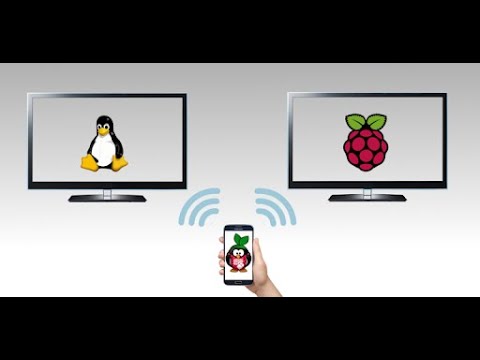Linux Remote
Contains ads
4.2star
475 reviews
10K+
Downloads
Everyone
info
About this app
LinuxRemote transforms your mobile phone or tablet into a wireless remote control for your Linux Desktops / Raspberry Pi.
It enables fully simulated mouse and keyboard through your local wireless network.
Advantages of having this app for Raspberry Pi:
• Reduces cost of hardware for keyboard and mouse.
• Free-up the USB ports so that you can use them for other usages.
• Reduces the clumsy look of your Raspberry Pi with less wires connected to it.
Features:
• Touch-Pad with all standard gesture support.
• Fully Functional Keyboard with all Linux standard keys and key combinations.
• Multi lingual key Support.
• Compatible with all flavors of Linux.
• Compatible with all Raspberry Pi models and popular SBCs (Single Board Computer).
• Easy server package installation
• App Auto Discovers the Compatible Hosts
Server Package:
• https://pypi.org/project/linux-remote/
Tested on Linux Flavours:
• Ubuntu
• RHEL
• OpenSuse
• Fedora
• Centos
• Raspbian
• Ubuntu-Mate
Tested on Platforms:
• Raspberry Pi 2, 3B, 3B+ (Raspbian and Ubuntu-Mate)
• Intel i386
• Intel x64
• Amd64
Assumptions and Expectations:
• Onetime internet connection on the Host to install required packages while configuring.
• Wifi Network, where your Mobile and Host are in same LAN.
(Wifi Hotspot is also supported)
• Host should have installed with python(2/3) along with pip(2/3) package.
(Raspberry Pi and most of the Linux distributions comes with pre-installed python and pip packages)
• Requires 'root' or 'sudo' user to configure the LinuxRemote server on the Host machine.
• The 9212 portid is allowed in the Host and LAN Firewall.
Support [kasula.madhusudhan@gmail.com]:
• For any help in setting up your Host or Mobile, please contact us on email.
• Though we tested it thoroughly, we expect some failures as it is our first release, we regret for your inconvenience.
• Please send an email along with the android logcat or crash dump attached.
Privacy Policy: https://www.privacypolicies.com/live/b1629c80-4b9e-4d75-a3f2-a1d6fc8f0cf1
It enables fully simulated mouse and keyboard through your local wireless network.
Advantages of having this app for Raspberry Pi:
• Reduces cost of hardware for keyboard and mouse.
• Free-up the USB ports so that you can use them for other usages.
• Reduces the clumsy look of your Raspberry Pi with less wires connected to it.
Features:
• Touch-Pad with all standard gesture support.
• Fully Functional Keyboard with all Linux standard keys and key combinations.
• Multi lingual key Support.
• Compatible with all flavors of Linux.
• Compatible with all Raspberry Pi models and popular SBCs (Single Board Computer).
• Easy server package installation
• App Auto Discovers the Compatible Hosts
Server Package:
• https://pypi.org/project/linux-remote/
Tested on Linux Flavours:
• Ubuntu
• RHEL
• OpenSuse
• Fedora
• Centos
• Raspbian
• Ubuntu-Mate
Tested on Platforms:
• Raspberry Pi 2, 3B, 3B+ (Raspbian and Ubuntu-Mate)
• Intel i386
• Intel x64
• Amd64
Assumptions and Expectations:
• Onetime internet connection on the Host to install required packages while configuring.
• Wifi Network, where your Mobile and Host are in same LAN.
(Wifi Hotspot is also supported)
• Host should have installed with python(2/3) along with pip(2/3) package.
(Raspberry Pi and most of the Linux distributions comes with pre-installed python and pip packages)
• Requires 'root' or 'sudo' user to configure the LinuxRemote server on the Host machine.
• The 9212 portid is allowed in the Host and LAN Firewall.
Support [kasula.madhusudhan@gmail.com]:
• For any help in setting up your Host or Mobile, please contact us on email.
• Though we tested it thoroughly, we expect some failures as it is our first release, we regret for your inconvenience.
• Please send an email along with the android logcat or crash dump attached.
Privacy Policy: https://www.privacypolicies.com/live/b1629c80-4b9e-4d75-a3f2-a1d6fc8f0cf1
Updated on
Data safety
Developers can show information here about how their app collects and uses your data. Learn more about data safety
No information available
Ratings and reviews
4.2
444 reviews
Prashanth S
- Flag inappropriate
- Show review history
May 22, 2021
Brilliant app, very easy to setup. I wish the instructions and the video is updated with the latest instructions. The service no longer runs on port 9999 as shown in the video. I had to do bit troubleshooting to find out the port has changed. I would be happy to update the rating if the instructions are updated. Edit: I really like the new features and updated documentation. Hence, I am updating the rating. Good job guys!
3 people found this review helpful
Madhusudhan Kasula
December 30, 2020
Yeah we need to update the how-to video. But please refer to the 'help and support' page in the app, it shows all updated information.
o/
- Flag inappropriate
- Show review history
May 9, 2021
Edit: issue seems to be gone after a while. Leaving the original review to indicate that there might be a bug. Original: the app opens itself constantly when minimized (Android 10, MI A2 Lite). I hit the home button, a few seconds pass and the app forces itself to foreground.
Madhusudhan Kasula
May 9, 2021
Thanks for your edit. Yeah we will look into the issue and to solve our next release.
stevie w
- Flag inappropriate
March 21, 2022
Was trying to gain remote access to a Raspberry Pi 4 with a Samsung A9. Mouse pad was working but keyboard, couldn't input English, though it has always been my first choice of input language. Tried to change the phone settings but nothing seemed to work. Tried to add a second RPi to the list but never made it. Looked like the it was always running at the background of the first device once it had been added. Need help to kill the process. Nothing seemed to work after un-and-re-install...
Madhusudhan Kasula
March 21, 2022
Please reach us on email to assist you.
What's new
Fix for - App not installed Issue
App support
phone
Phone number
+919989225538